One of the most overlooked techniques in SEO
Internal link building is a key strategy in Search Engine Optimization (SEO). It refers to the process of creating hyperlinks within a website that connect one page with another on the same domain. This interconnection of pages has a number of benefits, which makes it an important aspect of SEO.
Why is Linkbuilding so important?
Internal link building has a direct influence on your website’s ranking on Google and other search engines. Here’s how:
Enhanced User Experience
Internal links can improve the user experience by guiding visitors to additional relevant content, thereby increasing time on site and reducing bounce rates. These user engagement factors are considered by Google’s ranking algorithm, so a better user experience can potentially lead to higher rankings.


Page Authority Distribution
Through internal linking, your higher authority pages can pass on some of their ranking power, often referred to as ‘link juice’, to other pages within your website. This can help improve the rankings of these linked pages.
Improved Crawling and Indexing


Contextual Understanding
Internal links provide context to Google about the content of your pages. By using relevant anchor text for your internal links, you can help Google understand what the page you’re linking to is about, which can influence how Google ranks your page for specific keywords.
Reducing Depth of Pages
Google’s crawlers prefer websites where every page is as few clicks away from the homepage as possible. A well-structured internal link network can make all pages of your site easily accessible, which could potentially improve rankings.
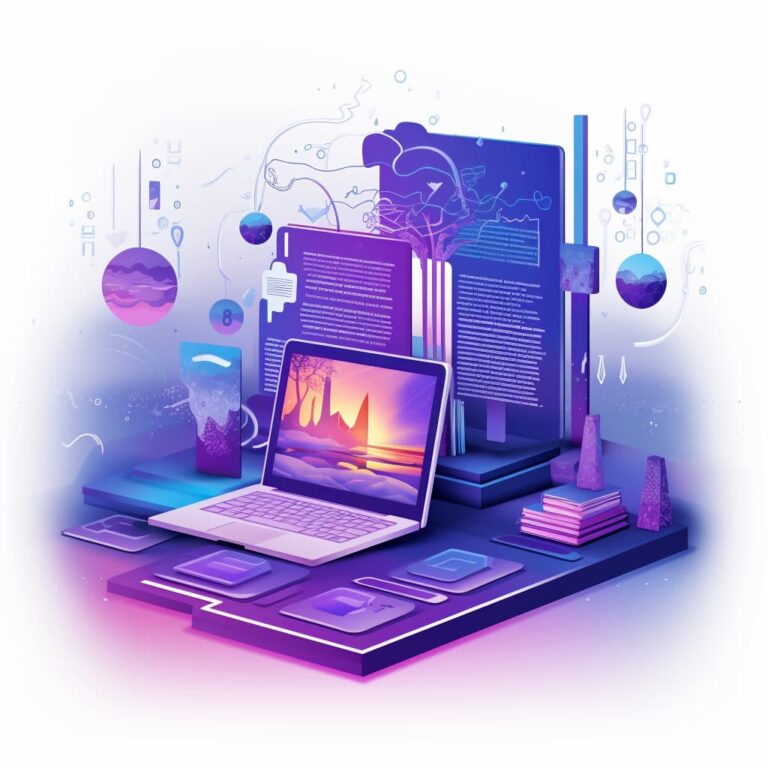
Take a look at our Features
-
Create internal links automatically
This is our core feature. It's of course included in the free version.
-
Open link in new tab (target=_blank)
The "set target=_blank per link" feature ensures that every time a user clicks on one of your internal links, the linked page opens in a new browser tab or window. This keeps your original page open and active, reducing bounce rates and increasing the time spent on your site, which can potentially boost your SEO performance and enhance user engagement
-
Blacklisting of pages
The "Blacklisting" feature allows you to list specific pages on your site that should remain untouched by the automatic linking process. This ensures that key pages, perhaps those with a delicate balance of existing links or carefully curated content, maintain their current structure without any alterations, preserving their intended user experience and SEO strategy.
-
Partial replacement
Absolutely! The "Partial Replacement of Words" feature offers you the ability to selectively link a portion of a word or phrase. For example, you could turn only "dog" into a link within the word "doghouse". This provides a high level of precision in your internal linking, allowing you to create links that are contextually relevant.
-
Exclude specific HTML elements
Specify certain HTML elements (by class or ID) that you want to exclude from automatic linking. This gives you granular control over where links appear, ensuring that they don't disrupt important sections of your layout or content, such as menus, headers, or specific content blocks, leading to a cleaner and more user-friendly browsing experience.
-
Set a limit of links per site
Sset a maximum number of automatic internal links that can be added to a single page, such as 20 links per page. This ensures that your pages don't become overloaded with links, maintaining a balanced and reader-friendly content presentation. It also allows you to control the density of your internal linking for optimal SEO benefits.
-
WooCommerce Support
Seamlessly integrates with WooCommerce. This ensures that you can effectively manage and optimize internal links within your online store, enhancing product discoverability, improving the shopping experience for your customers, and potentially boosting your store's SEO performance and conversion rates.
-
(A)CF Support
Compatible with Advanced Custom Fields (ACF), a powerful tool for creating custom fields in WordPress. This integration means you can apply the plugin's SEO and linking capabilities within the custom fields created by ACF.
-
Set "rel=nofollow"
The "Set nofollow per link" feature empowers you to decide whether or not search engines should consider a specific link for SEO ranking purposes. By setting a link to 'nofollow', you can instruct search engines to ignore that link when determining your page's search engine ranking, giving you more control over your site's SEO strategy and preventing any potential negative impact from links to less reputable or relevant pages.
-
Only create links whthin the same category
This allows you to restrict automatic linking to occur only between pages or posts that share the same category. This ensures that your internal links are highly relevant and contextually appropriate, enhancing the user experience by guiding your readers to similar content of interest, and creating a tighter, more focused SEO network within each of your site's categories.
-
Manage permissions for authors
This enables you to control which users have the authority to use the plugin's functionalities based on their user roles. This ensures that your internal linking strategy stays consistent and is only altered by approved users, maintaining the integrity of your website's SEO structure and content strategy, while allowing for effective team collaboration where necessary.
-
Statistics
Statistics provides you with valuable insights into how many times each internal link on your site has been clicked by your users. This allows you to evaluate the effectiveness of your internal linking strategy, understand your audience's engagement patterns, and adjust your strategy based on real user data, enabling you to continually optimize user engagement and your site's SEO performance.
-
Import & Export for bulk edit
This brings you the convenience of editing your link settings en masse outside of the plugin. By exporting your link data, making your desired adjustments, and then importing it back, you can quickly and efficiently manage large volumes of links. This can be a significant time-saver, particularly for larger sites, and gives you more flexibility in managing your site's internal link structure.
-
Set links only at a certain keyword threshold
Specify when an automatic link should be created based on the frequency of a keyword in your content. For example, you can set it to ignore the first two instances of a keyword and only create a link on the third occurrence. This offers greater control over your internal linking, helping to maintain natural readability and providing a more balanced distribution of internal links throughout your content.
The Best Deal Ever
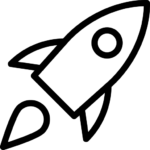
Free
-
10GB Storage Space
-
50GB Bandwidth
-
10 Free Sub-Domains
-
100 E-mail Accounts
-
Control Panel & FTP
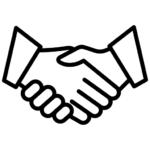
Pro Version
-
10GB Storage Space
-
50GB Bandwidth
-
10 Free Sub-Domains
-
100 E-mail Accounts
-
Control Panel & FTP
Common questions about the Plugin
Absolutely! Our plugin is designed to optimize your internal link structure, a key component of SEO. By using our plugin, you can enhance your site’s navigability, user engagement, and search engine visibility.
We understand the concern for page speed. While it’s true that any added plugin will introduce new code to your site, our plugin is highly optimized and designed with efficiency in mind. We prioritize lightweight coding to minimize any potential impacts on your website’s loading speed, ensuring a smooth and quick browsing experience for your users.
Security is one of our top priorities. Our plugin is developed following stringent coding standards and undergoes regular security audits. We also provide frequent updates to ensure the plugin maintains the highest level of security.
Not at all! Our plugin is designed with a user-friendly interface that’s easy to navigate, even for those without technical expertise. Plus, we provide comprehensive guidance and support to help you at every step.
Our plugin is developed to be compatible with the latest versions of WordPress. If you encounter any compatibility issues, our support team is ready to assist.
We provide regular updates to our plugin to ensure it stays efficient, secure, and compatible with the latest WordPress version. Our dedicated support team is also always ready to help you resolve any issues and guide you in maximizing the plugin’s potential.
We’re sorry to hear that you’ve encountered a problem. Your feedback is invaluable in helping us improve. Please reach out to our support team directly with the details of the issue you’ve found. Include as much information as you can – such as the steps to reproduce the bug, the browser and version of WordPress you’re using, and any error messages you’ve seen – to help us identify and resolve the issue quickly.
We’re constantly working to improve our plugin based on user feedback and needs. If there’s a feature you need that’s currently not available, please don’t hesitate to let us know. We value your input and we’ll certainly consider your suggestion for inclusion in our future updates. Our goal is to ensure our plugin meets your needs and helps you achieve your SEO objectives effectively.